Hi Friends, If you have installed new windows in your Laptop or Computer. Now If your Laptop or Computer show a Dual Boot Menu in Windows Boot Manager on starting Laptop or Computer, then in this article you learn how to remove the Dual Boot Menu in the following Windows versions: XP, Vista, 7, 8, 8.1 and 10. Sometimes you do not uninstall the old Windows in our Laptop or Computer and install new Windows. or sometimes If some files of old Windows remain if older Windows not uninstalled properly. Then there is a problem of Dual Boot Menu in Windows Boot Manager in your Laptop or Computer.
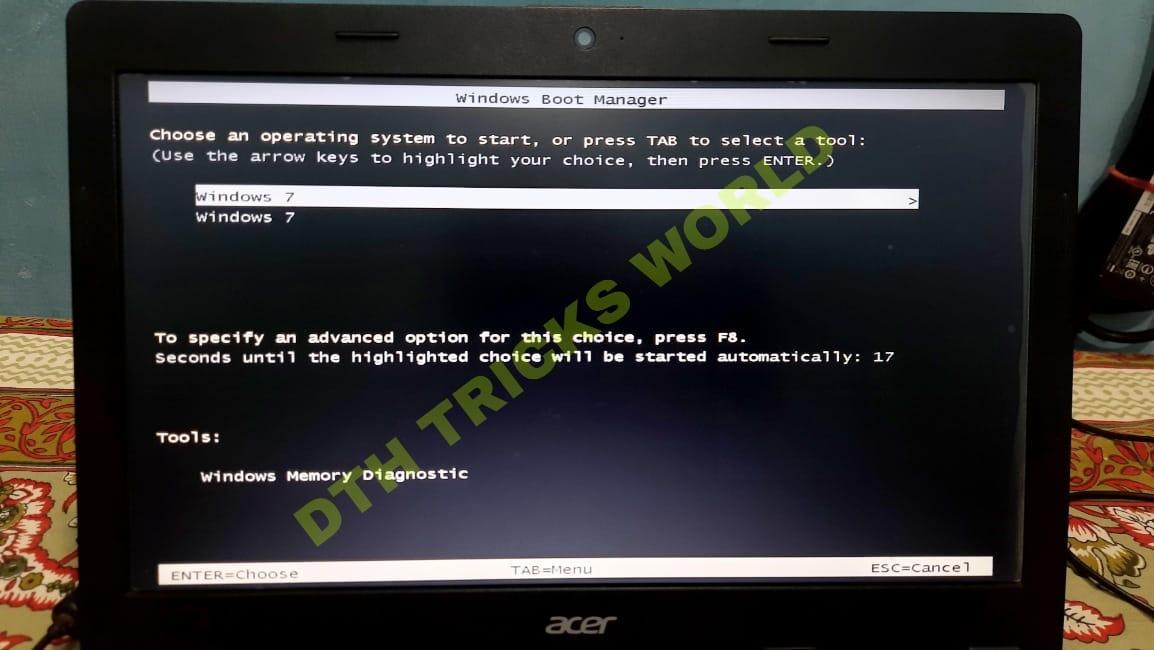
To remove Dual Boot Menu, first you have to start your Laptop or Computer. Then press CTR+R, then type msconfig and press OK. Now System Configuration will open, then click on Second Option BOOT. Now two windows will appear here. From here you can choose Default OS by selecting any Windows according to you and you can delete the old Windows by selecting it. After this click on apply and click on OK and after that restart the laptop or computer. We have given video below, you can see full process in this video.
I hope this article helps you and solve Dual Boot Menu problem.
Warning: Undefined variable $post in /home/dthtrick/public_html/wp-content/themes/newsup/inc/ansar/hooks/hook-index-main.php on line 117
