Hi Friends, Today i have give you information for JIO TV install in Smart TV or Android TV Box. All friends are very upset that because they are not able to download JIO TV in these devices. But now you don’t need to worry. Because I am going to give you the link of JIO TV. With the help of which you will be able to play JIO TV in your Smart TV and Android TV Box.

You can download JIO TV from the link given below. After downloading it, it has to be installed. Keep in mind that you do not have to update it. To use JIO TV properly, you will need a mouse. After opening JIO TV, you have to enter your JIO ID and Password. If you do not have JIO ID and Password, then you can sign up with your Jio Number.
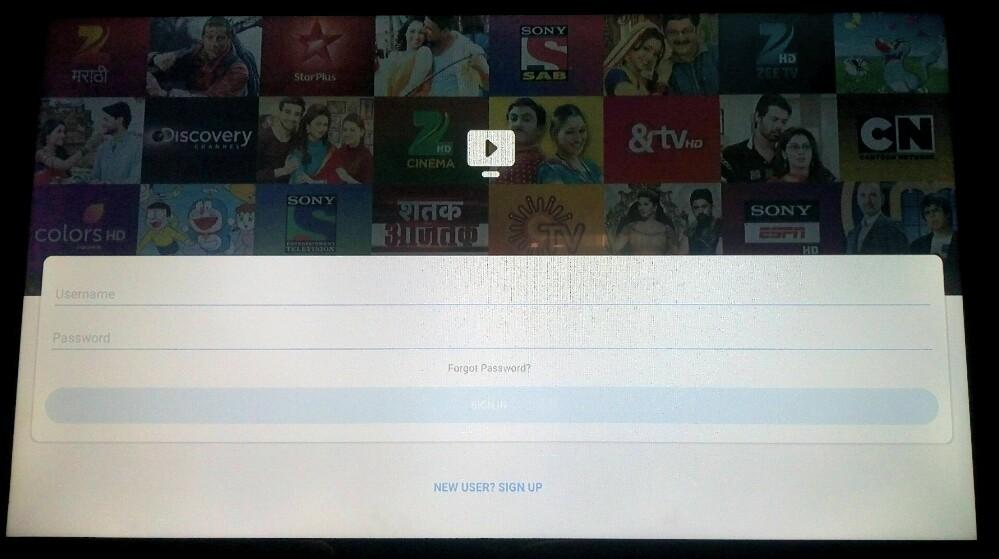
After this you will be log in to JIO TV and will reach the home page of JIO TV. Now you will be able to watch all the TV channels present in Jio TV on your TV. JIO TV you get 650+ TV Channels. Including HD channels. So download JIO TV today in your Smart TV or Android TV Box and enjoy 650+ TV Channels. Click on Download below to download JIO TV.
